Issues with shortcut when targeted to .bat File
I’ve recently seen an application failing to launch whose shortcut target is pointed to .Bat file.
This is a known issue & you just have to edit the target & use cmd.exe in the beginning. It should look like this,
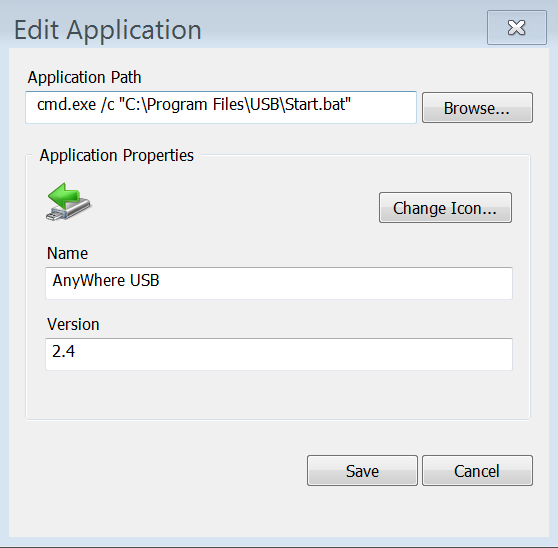
This will make the batch file run in the virtual environment without any issues.
AppV Logs now part of Win 10 by default?
Yes, I’ve recently created a virtual machine with the recent Insider Preview Build 14295. In the event viewer I see that the AppV logs are available without installing AppV Components. Though I don’t see option to enable AppV Client Feature. Will update shortly with the findings.

Another one that shows Microsoft’s step towards future of AppV.
If you wish to participate in the Insider Program, Click HERE.
AppV 5.x Survival Guide
Please visit HERE for AppV 5.x survival guide. This is a one stop where you can find information about Sequencing, Troubleshooting, Managing related videos & documentation. The most important this is that it has twitter accounts of the most of the AppV Gurus which will help you to follow & get regular updates about AppV & other related stuff.
Note that you can also update/correct the Survival Guide with missing or any incorrect t information.
UWP [Desktop App Converter]
Project Centennial – Technology that converts existing Win32/.Net Applications, Games, Web Apps into UWP without major change in the Code. It’s been informed by Microsoft that this process will be carried out by a tool called Desktop App Converter which will be made available in the Windows.
- Why to Convert:
One app that works great on all the devices that runs Windows 10 such as Laptops, Mobiles, XBOX & so.
You don’t have to re-write the code to make such an app rather you can convert the existing ones without major changes in the code. - What cannot be Converted:
System NT Services
The apps that has Kernel Integrations [Kernel Drivers]
Note: Not Limited. The above are the ones that were discussed in the Build 2016. - Requirements:
Source Binaries for the app to be converted.
OS Core Image which will be used for Capturing.
Silent Parameters that can be used by the Converter to run the app unattended. - How to Convert:
The Desktop App Converter has 2 important files[DesktopAppConverter.PS1 & DesktopAppConverter.CMD] that carries the conversion process. Have to run 1 among any of the 2 files with the parameters below,
[Path to PS1 or .CMD] -Installer [Path to Installer of Target App] -InstallerArguements [Silent Parameters in between “”] -Destination [Path to Store output] -PackageName [Name of the Target App in between “”] -Publisher [Manufacture of the Target App in between “”] -ExpandBaseImage [Path to the Core OS Image] -Verbose - How the conversion works:
It followed as Checking Pre-Requisites – Checking Minimum Windows Version Met or Not, PowerShell Version & so
Validating Input – Validate if the if the target application Installer Exists, Output Folder exists or Not – if not, Create & so
Setup Conversion Environment – Creates a light weight virtual machine for Capturing.
Create AppX Manifest – Core DNA of the Application. The one similar in AppV 5.X Package – Used for editing the Package.
Generates Virtual File System – The one similar to AppV 5.x – Everything in this will be Files created by the Installer except Assets Folder which contains Icons [This is created by the Converter].
Generates Virtual Registry System – The one similar to AppV 5.x – Registry.Dat – Contains registry changes made by the Installer.
Output – Below is the image of the output that we get,

The process is not yet completed as we still have to generate .AppX Package. We need 2 more executables that will be part of Windows SDK.
MakeAppX.exe – Command Line: [Path of MakeAppx.exe Pack -d [Path of Directory Contains the VFS, Registry.Dat & AppXManifest.xml] -p [Path to store output]
Signtool.exe – This is used to sign the app using certificate file. Yet to get more information about this.
Testing – Add-AppxPackage [Path of .AppX File].
Additional Modification – If required any modifications the those has to be modified in the AppX Manifest.xml.
If you wish to find more information on this, have a look HERE.
- Conclusion:
Uses light weight VM to perform capturing. This is something that I’ve seen in AppVolumes by VMware.
Most of the things are quiet similar to the job we usually do.
People with AppV 5.X will have a better understanding of the Process as they are already familiar with AppXManifest, Registry.Dat & VFS.
Have to wait till the release of Windows Insider Program to do more research.
AppV 5 & Dummy PVAD – Not Always
I’ve recently seen a post in the Forum where user said that “Sequenced application failed to run & asked to rerun the setup”. Provided input to re-sequence the application with default InstallDir as PVAD if used Dummy[I’ve read this in Tim’s Blog]. That worked!!. You can find that HERE.
PVAD – Primary Virtual Application Directory
History:
When Microsoft released AppV 5, it’s been stated by Microsoft as well as by many other experts to use the Application Installation Directory as PVAD.
With the release of SP2 HF4 a new feature “Full Write Permissions to VFS” has been introduced & this fixed most of the issues. To take advantage of this, it’s recommended to use Dummy PVAD. With SP3 there is no need to define PVAD as Microsoft improved the product to choose Dummy PVAD always.
But, there are some applications which will not work with Dummy PVAD & works fine with default application installation directory as PVAD. Tim has written a very good article on this & you can find it HERE.
Conclusion: Always use Dummy PVAD. If that didn’t work, give a try with default InstallDir as PVAD.
Is there a need of Packaging for Windows 10? Microsoft says “NO”.
Enterprises have spent lot of Money on Packaging & Deploying Applications to Windows 7 & 8. But, with the release of Windows 10, Microsoft wants everyone to migrate & to do that they did announced some Interesting Facts such as Last Operating System, Free Upgrade & so.
With this, Enterprises again has to spend huge amount of Money to Package & deploy for Windows 10. Microsoft understands the Pain & so here below is the result,
Take a look at the Window highlighted in RED. No need to Package, Windows 10 will take care of everything. This is how it works:
Windows will backup your Apps,Drivers, Settings & Everything.
Install OS
Restore Everything.
If you want to look at the complete session. Here is the URL:https://channel9.msdn.com/Series/Windows-10-Update-for-ITPRO/Module-2-Whats-New-in-Windows-10-Deployment
Conclusion: I’ve seen few Controversy on this. Wait for the Release & see how that works.
Future of Application Packaging & AppV?
Being an Application Packager, I’ve got this question in my mind several times a day. The same has been raised by many of the other Packagers as well as people who would like to get into this.
Here below is my opinion on how it’ll be,
Most of the Organization are eagerly waiting for the release of Windows 10 & so they can plan Migration as soon as possible to avoid the pain as they had with XP to Win 7 Migration at the last minute.
The other major reasons why every organization intend to Migrate are,
- Free Upgrade within a year of Windows 10 Release [Though this isn’t Free for Enterprises as they have already paid for SA]
- Windows 10 being the last OS from Microsoft – This is what Microsoft has announced.
My opinion is that we’ll be in huge demand up to 2 – 3 Years from the release of Windows 10. Once if every organization Migrate to Windows 10, then I won’t say it’ll be an end for Application Packaging. But, the frequency will be very low.
Also, a lot many automation tools are developed by different vendors & this will reduce the manpower up to some extent at least.
Now a days, most of the ISV’s are trying to provide Installers in AppV Format.
With the development of Universal Windows Applications[AppX], the usage of AppV will be reduced.
Conclusion: If you have to be in IT then you should not stick for one or other technology. We must keep our self updated with the relative technologies such as SCCM, Citrix XenApp, VMware & any other Infrastructure related ones.
TechSmith Camtasisa 8.5 & AppV?
OS: Windows 7 64 Bit Enterprise
AppV: 4.6 SP1 & 5.0 SP2 HF 4
Application: TechSmith Camtasia 8.5
Issue: Sequencer Crash
What have I done:
Tried in AppV 5.0 SP2 HF 4 & Sequencer Crash while saving AppV Package with Error – Sequencer has stopped working.
Faulting Exe: Sequencer.exe
Faulting Module: Msvcr120.dll
Tried with Dummy PVAD,Original InstallDir as PVAD, Reboot after Installation of Application, Tried with Launching & Without Launching while Configuration & Monitoring Pahse.
Tried in ApppV 4.6 & Sequencer Crash while collecting System Changes after Installation of Application.
Did Process Monitor Trace & nothing helped.
Conclusion: Seems that Manufacturer do not support AppV as of now.
https://support.techsmith.com/hc/en-us/articles/203730398-Camtasia-Windows-Unsupported-Environments
Sequencing Adobe Reader 11.0.04 using Appv 5.0 SP2?
Hello,
Below are the steps that I’ve followed to sequence Adobe Reader using AppV 5.0 SP2:
Followed Aaron Parker Blog to customize Adobe Reader using Adobe Customization Tool
URL:http://stealthpuppy.com/adobe-reader-xi-deployment/
Note: For virtualization, you have to change few options as documented in the URL below,
URL:http://stealthpuppy.com/virtualising-adobe-reader-x/
While Sequencing, you have to Install Adobe Reader 11 & Appy Patch to update 11.0 to 11.0.04.
In Addition to that, Add the solution in the blog below to avoid error: “An error was occurred during Initialization”
That’s it..
With AppV 5 SP2, you also gain Browser Integration.
- ← Previous
- 1
- 2
- 3
- Next →
