Enable-AppV PoSH in Build 14316
As you all know that Microsoft stated that they are including AppV Client into the core OS & they are making this in Redstone 1[An update to Windows 10] which will be made available this summer.
So, Microsoft recently released a Build 14316[Windows Insider Program] where we see that AppV Client & UEV Client is already part of it. I recently wrote about that HERE in which I’ve stated that I do not see an option to turn on AppV Client which is disabled by default. So I turned on AppV Client service & published an application.
This is to let you all about the PoSH command available by which we can turn on/off AppV Client. You first have to change the execution policy, import AppV Client & then use Enable-AppV which will automatically start the AppV Client service.
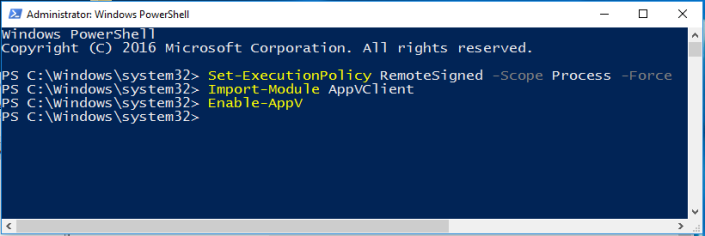
If you wish to disable AppV Client then use Disable-AppV. Please note that these commands will not work if you start/stop AppV Client Service manually.
Even after enabling AppV Client using Enable-AppV, I am still not able to run standalone msi which we have got as out from sequencer. The error says that Application Virtualization Client version 5.0 or above needs to be installed to install this product.