AppV 5.1 HF3 is available for public download
Recently Simon Dettling wrote an article about this hotfix & you can find it HERE. At that moment this was available on demand[May have to request Microsoft to get that]. Now it is available for public download.
Microsoft recently released “April 2016 hotfix rollup for Microsoft Desktop Optimization Pack” which includes HF02 for UEV 2.1 & HF03 for AppV 5.1. This HF03 for AppV 5.1 fixes issues such as App-V crashes on (RDS) when dynamic configuration causes a policy update, Custom configurations for existing entitlements are overwritten, added ETW log to detect when file has incorrect “FILE_EXECUTE” permissions & App-V template for UE-V is missing registry keys.
You can find it HERE.
Make sure to restart the machine once you apply hotfix.
Enable-AppV PoSH in Build 14316
As you all know that Microsoft stated that they are including AppV Client into the core OS & they are making this in Redstone 1[An update to Windows 10] which will be made available this summer.
So, Microsoft recently released a Build 14316[Windows Insider Program] where we see that AppV Client & UEV Client is already part of it. I recently wrote about that HERE in which I’ve stated that I do not see an option to turn on AppV Client which is disabled by default. So I turned on AppV Client service & published an application.
This is to let you all about the PoSH command available by which we can turn on/off AppV Client. You first have to change the execution policy, import AppV Client & then use Enable-AppV which will automatically start the AppV Client service.
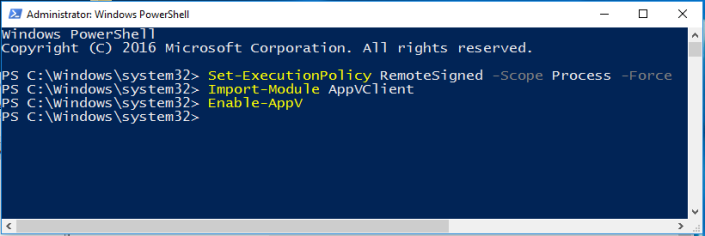
If you wish to disable AppV Client then use Disable-AppV. Please note that these commands will not work if you start/stop AppV Client Service manually.
Even after enabling AppV Client using Enable-AppV, I am still not able to run standalone msi which we have got as out from sequencer. The error says that Application Virtualization Client version 5.0 or above needs to be installed to install this product.
AppV Client Install on Build 14316
I’ve tried to Install AppV 5.1 Client & Sequencer on the VM that I’ve created using Build 14316. I’ve got the window below when I executed AppV Client Setup.
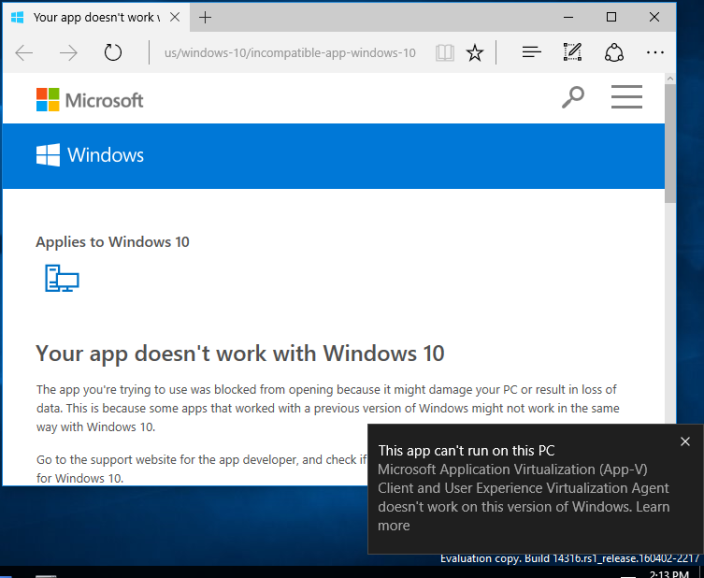
As a test I gave a try with the older version of AppV 5[5.0 sp2] & the behaviour is same. There seems to be a logic to restrict Installation of AppV 5 Client. I’ve mentioned this in specific to AppV 5 because I was able to Install AppV 4.6 Client Successfully.
AppV 5 Client in Build 14316
Today I’ve built a VM with Build 14316[Windows 10 Insider Preview Program] & I see that Microsoft made AppV Client part of OS. Have seen if there is anything available to turn the feature on. But, I didn’t find any. 
I see that the AppV Client Service is disabled. What I did is just enabled the service & published a package using PoSH which seems working. I did try to install the standalone msi & have got an error as below,
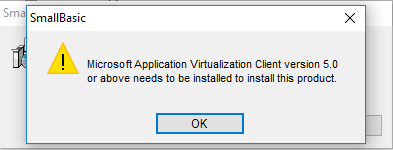
Seems that there is something which Microsoft has not included in this build because in the previous build I just found AppV Logs & in this they included AppV Client [Services, Files & so]. Assume that they are doing it in a step by step manner. Let’s see what we get in the next version.
AppV 5.1 & Java Max Heap Size
There seems an issue with the AppV 5.1 & Java applications which has custom heap size. As the sources this seems only with 5.1 & downgrading to SP2 or SP3 resolved the issue.
Please note that this is a known issue & Microsoft is working on it which we can expect as a hot-fix soon.
AppV Training for Beginners
I wish to provide some free training for the Beginners who wish to learn Microsoft AppV. The main purpose of this is to cover end to end basics which helps techies out there to gain some insight & make their job easier.
I would like to make this kind of Audio & Video than providing a Document. Have prepared the Initial Draft of the Session 1 & would like to have your your inputs on it. Happy to include any of the missing or new ones to it.
Download Desktop App Converter Preview
Interested in looking at how the Desktop App Converter works. You can download the Desktop App Converter Preview HERE.
The minimum system requirements includes Windows 10 Insider Preview OS (Build 14316 and up). As of now this build is only made available for Fast Ring Insiders only.
Microsoft’steps towards AppV Future
From past few days, I heard from different people saying that the usage of AppV will not be so high going further or the future won’t be Good for it. This became so popular with the invention of Project Centennial [UWP Applications] which uses similar AppV technology & has some similar advantages such as running in Isolated mode, ease of Install, Repair & Removal.
Please note that AppV is not a technology where its a solution for several Application Deliver Management.
Microsoft made huge improvements to AppV & they keep on. Microsoft want to take this close to the Customers & want more number of organizations to keep using it. This got proved by including MDOP as part of Software Assurance & making AppV Client as part of Windows 10 Core OS with the release of Redstone 1.
Also, the use cases for Project C & AppV differs from each other. You can see some of the below,

Note: The above has taken from Flexara’s Session.
Why LOCAL_INTERACTION_ALLOWED?
I’ve recently seen a post asking virtualized applications will be able to see the local dependencies then why should we enable LOCAL_INTERACTION_ALLOWED.
If you have used AppV 4.x then you might have heard of LOCAL_INTERACTION_ALLOWED. This is something similar to Enabling COM & Local Objects in AppV 5.X.
Application which are virtualized will be Isolated from the OS & other Virtual Applications. Though it is virtualized, it’ll still have Integration up to an extent & for some components such as Shortcuts, FTA’s & so. The Interaction with OS & other local application is very limited.
But, there will be some cases where your virtualized application will need to closely interact with any of the local applications in order to perform some of it’s operations such as virtualized application requires office to send an email. You then have to loosen the Isolation using the LOCAL_INTERACTION_ALLOWED=TRUE. This will break the Isolation & that is the reason why we should make it to True only if required.
http://www.itninja.com/question/what-is-merge-with-or-override-local-in-app-v-4-6
HF2 for AppV 5.1 resolves Long Path Issues
As you know that Microsoft released Hotfix 2 for the AppV 5.1. If not take a look at HERE.
Though Microsoft have not mentioned that this resolves issues with Long Paths. But, when tested it seems that it has resolved. Not all the applications, at least the one that I’ve tested.
Background: You’ll see errors when the file path is too long as there is a limitation of 255 characters it seems. This will be observed mostly when doing VFS Installation or when a long PVAD name is used. Have seen one when used VFS & that got resolved by Installing to a PVAD.
Happy to hear confirmation regarding the same if anyone has resolved the similar issue with AppV 5.1 Hotfix 2.